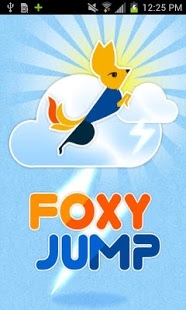Foxy Jump 1.1
Free Version
Publisher Description
Grapes are no more sour with Foxy Jump!
Hurl yourself up in the world of Gaming for grabbing as much grapes as possible! Engineered with motion sensing technique, swirl your fox in the direction of the grapes for seizing those additional points! Pick from the two vibrant color options given in Foxy Colors and gear up to cross the three exciting yet tricky levels that brings forth multifaceted intricacies increasing with each stratum!
Accelerate your speed and shoot higher with bouncing on the coil! Feel that adrenaline rush while saving your fox from spaceships! Pass the hurdles to budge on with the next level. All those smart players addicted to Android and iPhone’s, shun away your PS3 and Xbox to enter into the fascinating world of gaming accessible on your smart phones!
About Foxy Jump
Foxy Jump is a free app for Android published in the Sports list of apps, part of Games & Entertainment.
The company that develops Foxy Jump is Kindlebit Solutions Pvt. Ltd.. The latest version released by its developer is 1.1. This app was rated by 1 users of our site and has an average rating of 5.0.
To install Foxy Jump on your Android device, just click the green Continue To App button above to start the installation process. The app is listed on our website since 2013-01-16 and was downloaded 5 times. We have already checked if the download link is safe, however for your own protection we recommend that you scan the downloaded app with your antivirus. Your antivirus may detect the Foxy Jump as malware as malware if the download link to com.guru.jump is broken.
How to install Foxy Jump on your Android device:
- Click on the Continue To App button on our website. This will redirect you to Google Play.
- Once the Foxy Jump is shown in the Google Play listing of your Android device, you can start its download and installation. Tap on the Install button located below the search bar and to the right of the app icon.
- A pop-up window with the permissions required by Foxy Jump will be shown. Click on Accept to continue the process.
- Foxy Jump will be downloaded onto your device, displaying a progress. Once the download completes, the installation will start and you'll get a notification after the installation is finished.